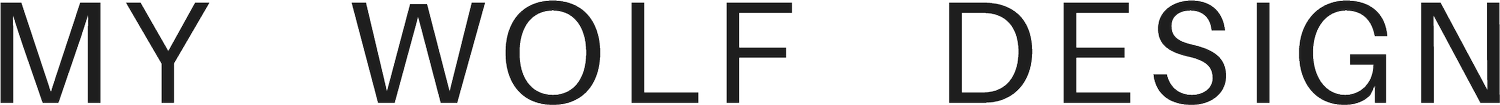Make Your Socials Work Smarter: How to Use Your Custom Template Package Like a Pro
When you invest in our custom social media template package, you’re not just getting pretty graphics, you’re getting a brand tool that helps you show up consistently, strategically, and on-brand across your feed.
But here’s the truth: not all content makes sense as a templated grid post.
We’ve had a few clients ask for feed templates for things like one-time events or weekly schedule changes. And while we love giving you tools to run your business more smoothly, this kind of content isn’t ideal for evergreen use or for your main feed at all. That’s what Stories and Highlights are for.
So, let’s clear up how to use your templates the right way and give you some plug-and-play ideas based on your industry.
What’s Included in Your Social Template Package:
6–8 branded post templates for grid use (including carousels)
2 reel cover designs for that polished, on-brand scroll stop
6 highlight covers to organize your Stories beautifully
2 profile image options (because consistency starts with your avatar)
1 round of revisions to make sure it's just right
All created in Canva, using your logos, fonts, and colours
Everything is editable so you can swap in new text, photos, or messaging while staying totally on brand.
Not Every Post Belongs on the Grid
Here’s a quick breakdown to help you choose the right format for your content:
Grid Posts = evergreen, educational, branded, inspirational, promotional
Stories = timely, behind-the-scenes, one-off announcements, reminders
Highlights = curated, archived content like FAQs, testimonials, or services
Reel Covers = brand consistency for your high-performing video content
Requesting a grid post for your upcoming event?
It makes more sense to use a story template or create a custom one-off your grid should be built to last.
Template Content Ideas by Industry
Here’s how to actually use your templates like a boss, based on the industries we work with most:
Mental Health Professionals
How therapy actually works (carousel)
Common client misconceptions
Therapist intros or team features
Grounding techniques or journal prompts
FAQs: "Do I need a referral?" "How long is a session?"
Reel cover: “Let’s talk about burnout”
Medical Aesthetics
Before & afters (use same layout for consistency)
Product spotlight: what does X serum do?
Treatment prep/post-care checklist
Meet your injector/staff
Highlight popular services
Reel cover: “Lip filler myths busted”
Real Estate Agents
Buyer tips / Seller tips carousel
Market update post
Client case study
Listing checklist
Home staging tips
Client testimonial template
Reel cover: “What $900K gets you in [Your City]”
Wellness Centres / Coaches
“What to expect” carousel
Client transformation or testimonial
Daily habits / routines
Program breakdown
Thought leadership: 1 idea per post
Reel cover: “A day in the life of a wellness client”
Interior Designers
Design moodboards
Before & afters
Client case study
Process breakdown (carousel: Step 1, Step 2...)
Product sourcing features
“Design tip of the week” template
Reel cover: “3 ways to elevate your living room”
Business Coaches
Pain point breakdowns
Mindset tip or quote template
Client case study
Freebie/promo CTA
Weekly tip or takeaway
Carousel: “3 mistakes new business owners make”
Reel cover: “What I’d do differently if I started today”
Still Not Sure What to Request?
If you’re unsure what belongs in your templates vs. what needs to live in Stories, Reels, or a custom design—just ask. We’re here to help guide you toward the smartest, most strategic use of your brand visuals.
Final Thought:
Your social templates aren’t just about aesthetics. They’re tools that make showing up easier, more consistent, and more effective. Use them wisely and they’ll work overtime for your brand.