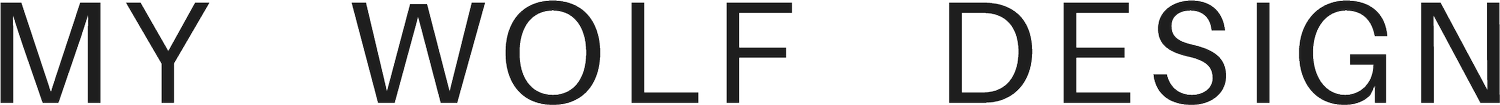You’ve Got a Killer Brand. Here’s How to Use It Like a Pro.
First off, congrats. You’ve invested in a strategic, professional brand and now you're holding those gorgeous logo files and guidelines in your inbox like they’re made of gold. (They kind of are.)
But now what?
Let’s break it down: how to actually use your brand assets correctly so you always look credible, cohesive, and high-end, everywhere.
1. Which Logo Goes Where (And Why)
You’ve got multiple versions of your logo, and they’re not just for fun. Each has a purpose.
Primary Logo
Use this on your website header, business cards, print materials, email signatures.
Avoid using this in small or cramped spaces. It’s detailed and needs room to shine.
Secondary Logo (Horizontal / Vertical)
Use these when your primary logo won’t fit nicely, like social graphics, email footers, or narrow layout designs.
Ideal for adding brand presence without overwhelming the space.
Icon / Monogram
Use this for favicons, social profile pictures, or watermarks. It’s clean and simple for tiny spaces.
Common Mistake: People often slap the full primary logo into a social profile circle. Don’t. It gets cropped, looks messy, and is hard to read.
2. Logo Rules You Shouldn’t Break
Let’s keep it classy. A few hard no’s:
Don’t stretch or squish your logo—hold that Shift key when resizing.
Don’t change the colours unless you're using an approved palette version.
Don’t add drop shadows or effects—your logo doesn’t need glitter to pop.
Don’t rotate, tilt, or warp it to "make it fit." Instead, choose a version that already does.
Don’t put it on a background where it blends in. Always make sure there’s enough contrast. (usually a dark background with your lightest logo is best vs light background with darkest logo - CONTRAST is key!)
3. Font Pairing: Keep It Consistent
You’ve got a defined type hierarchy: Header, Subheader, Body. Use it consistently.
Here’s the rule of thumb:
Headings = Larger font size than body text.
Body text = No smaller than 9pt for print. Respect the legibility.
Never use more than the approved fonts! Don’t throw in Comic Sans and call it “fun.” Don’t add spacing between your letters unless indicated on your brand guidelines.
Instagram story fonts Pick something as close to your brand’s fonts and then stay consistent.
Pro tip: When combining fonts or setting up a layout, always test contrast. Light text on light backgrounds? Hard no. Aim for crisp readability.
4. Your Colour Palette: Not Just Pretty, But Powerful
Your colours are broken down into primary and secondary.
Primary colours = Use 80% of the time. Think: website background, main sections, business cards.
Secondary colours = Use for accents only. Buttons, calls to action, highlights, small details within your photos.
Avoid: Using secondary colours for body text or large blocks. They’re attention-grabbers, not foundations.
5. File Types 101: What To Use and When
You’ve got a whole rainbow of file types—don’t panic. Here’s your cheat sheet:
PNG = Transparent backgrounds. Use for web, social, email, Canva.
SVG = Crisp at any size. Use for your website or digital documents.
EPS = For high-end print jobs. Signs, merchandise, large-scale anything.
CMYK JPEG = Ready-to-go for print. Use when sending files to a printer that doesn’t accept EPS/SVG. Think: postcards, flyers, brochures. This version has the right colour settings baked in.
6. Common Mistakes That Dilute Your Brand
Avoid these so your brand always hits:
Using your icon/logo in the wrong place (e.g. full primary logo in a tiny circle = nope)
Mixing in non-brand fonts “just because” or using a font when your branded font isn’t an option that is a 180 from the strategic selections the designer assigned
Inconsistent colours across platforms
Stretching or warping logos to fit awkward spaces
Using different logo versions without rhyme or reason
Uploading low-res logos for print or web = pixel party, and not the good kind
Lack of contrast in your DIY graphics
Not using margins in your graphics
Stock photos (sorry not sorry)
7. Brand Application = Brand Reputation
Your brand guidelines aren’t just pretty, they’re strategic. Following them makes your business look professional, trustworthy, and established. Every time you stay consistent, you build recognition and credibility. That means more clicks, more trust, and more clients saying “I saw your stuff and had to work with you.”